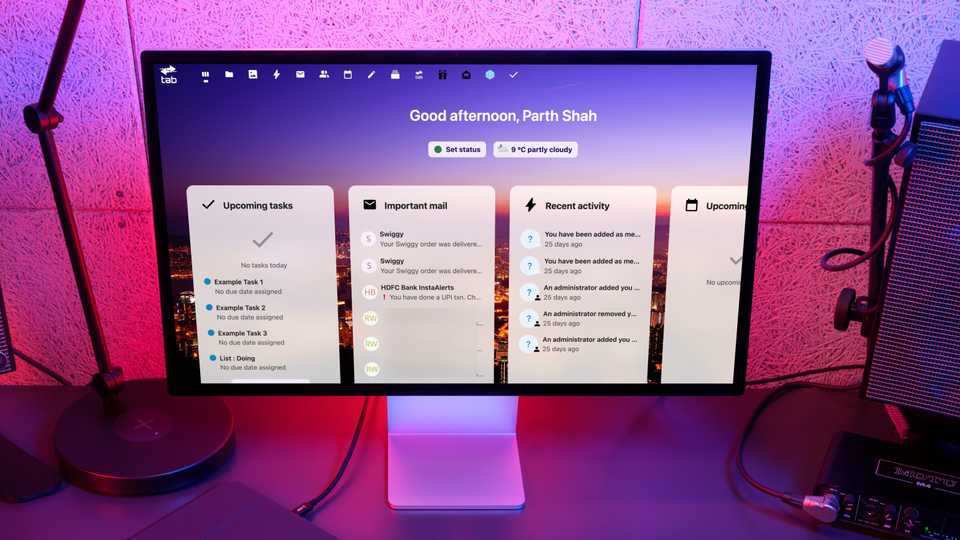Tired of Microsoft Office and Google Workspace? Here's Why This Open-Source Tool Might Be Your New Favorite
Let’s be honest—most of us are so used to Microsoft 365 or Google Workspace that we don’t even stop to think if there’s something better out there. But what if I told you there’s a tool that gives you the same powerful features for working, sharing, and collaborating—without locking you into big tech’s rules?
Meet Nextcloud—a refreshing, open-source alternative that quietly gives you something we often forget to value: control.
Unlike the usual tools we rely on every day, Nextcloud lets you own your data. No ads. No hidden costs. No wondering where your files are really stored. Just a clean, customizable platform that respects your privacy while still helping you get things done—efficiently and securely.
It’s not just about saving money (although that’s a huge bonus). It’s about freedom. The freedom to work your way, to protect your privacy, and to choose a system that truly works for you, not the other way around.
For anyone tired of feeling like just another user in a giant system, Nextcloud feels like a breath of fresh air—a smart, simple step toward a more personal, more empowered digital workspace.
Take Back Control: Your Data, Your Rules with Nextcloud
Have you ever stopped to wonder where your personal or business data really goes when you use Google Drive or Microsoft OneDrive? It's easy to forget that once you upload something, it sits on giant corporate servers—you have no say over where it's kept or who might access it behind the scenes.
But with Nextcloud, things feel different—more personal, more secure, and more yours.
Nextcloud gives you the power to decide where your files live. Whether it's a trusted local server, a VPS, or even an old computer you’ve set up at home, the choice is completely in your hands. That simple freedom—knowing your data isn’t floating somewhere you can’t see—brings peace of mind, especially if you care about privacy.
You’re not tied to any single tech giant. Hosting providers like tab.digital and Hetzner support Nextcloud and let you pick what's important to you: better security, affordable prices, or even choosing a server located close to home. It’s like picking the neighborhood where your digital life lives.
And here’s the best part: you can self-host it. That means you can set up Nextcloud on your own terms, on your own server—no middleman, no snooping, just complete control. Whether you're a tech-savvy student or running a small creative studio, it feels empowering to manage your own files without depending on someone else’s system.
Imagine you're running a design business with a small team. You're handling confidential client work, legal contracts, and big project files. Using Nextcloud means you're keeping everything safe, private, and easily accessible—without paying hefty subscriptions or risking data exposure.
In a world where privacy often feels like a luxury, Nextcloud brings it back where it belongs: in your hands.
More Than Just Storage – A Complete Productivity Suite That Feels Personal
Nextcloud isn’t just a place to stash your files—it’s a full-blown productivity hub designed to help you work smarter, stay organized, and keep everything in one place. And honestly, once you start using it, it feels like you’ve finally found something that understands your needs.
From the moment you open the sleek new dashboard, it’s clear this isn’t just another cloud tool. Whether you’re drafting documents, building presentations, or managing spreadsheets, Nextcloud’s LibreOffice-based suite has you covered. You don’t need to download or install anything—just open your browser and get to work.
And don’t worry about file compatibility. Got a .docx, .xlsx, or .pptx file? Nextcloud handles those like a pro. That means you can collaborate easily with colleagues or clients who still live in the Microsoft Office world. No more awkward formatting issues or back-and-forth emails.
But it’s not just about documents. You’ll find built-in tools for tasks, notes, email, calendar, and contacts—all tied together in one clean interface. It’s like someone took everything you need to stay productive and wrapped it into one calm, clutter-free workspace.
Discover the Magic in the Nextcloud App Store
Now, here’s where things get even more exciting.
Nextcloud has its own app store, and it’s packed with add-ons that can truly transform how you work. It’s like walking into a toolbox full of clever, practical upgrades you didn’t even know you needed.
Want to manage projects visually? Add Deck, and suddenly you’ve got a beautiful Kanban-style board right in your workspace. Need to collect information with surveys or forms? The Forms app makes it simple. If you’re into staying super organized, Tasks lets you add subtasks, set dependencies, and really dive into your to-do list like a pro.
And then there’s Flow—an automation tool that honestly feels a little like magic. You can set it up to trigger certain actions automatically, kind of like how IFTTT or Zapier works. Imagine your files moving themselves to the right folder, or notifications being sent the moment something changes. It’s all about saving time and cutting down on manual work.
Here’s a rewritten version in a more realistic, simple, and human tone, filled with feelings and a relatable flow:
Open-Source with Nothing to Hide – That’s the Beauty of Nextcloud
One of the most comforting things about Nextcloud is that it’s open-source. It’s like a clear glass house—no secrets, no locked doors. Anyone—whether you're a curious developer, a cybersecurity expert, or just someone who cares about privacy—can look at the actual code and see exactly how it works. That level of honesty is rare these days.
And the best part? The core tools are completely free. Sure, you might pay a little for hosting or support depending on how you set things up, but compared to the never-ending subscription fees of Microsoft 365, Nextcloud feels like a breath of fresh, budget-friendly air.
Collaborate Without Worry – Your Files, Your Rules
Let’s be honest: sharing files on big platforms like Google Drive can sometimes feel like giving away a bit too much. You send a link and hope for the best. But with Nextcloud, you stay in control. Always.
You can choose who gets access, set passwords, and even pick an expiry date so the link automatically shuts down after a set time. Imagine sending a design draft to a client, letting them view it—but not download it or pass it around. That kind of control is empowering.
And there’s a nice little human touch too: you can leave a message with the shared file. It’s perfect for adding context or just writing a friendly note like, “Let me know what you think!” It makes the whole thing feel more personal and thoughtful.
A Dashboard That Just Gets You
Nextcloud’s new dashboard honestly surprised me. It’s clean, intuitive, and makes daily work feel... easy. With just a glance, you can check your emails, tasks, documents, and more—all neatly organized in one place. It’s fast, it’s smart, and it doesn’t overwhelm you with clutter.
You can even customize it to match your vibe—change the background, add your most-used widgets, and build your own little productivity hub. In many ways, it feels smoother and more you than even Microsoft 365 or Google Workspace.
Is This the Future of Productivity? I Think So.
Let’s be real—productivity today is more than just using fancy tools. It’s about feeling in control, protecting your privacy, and using something that adapts to your needs—not the other way around. Nextcloud might not have every single feature you’ll find in Microsoft 365, and yes, there’s a learning curve if you go the self-hosting route. But what it offers is something far more meaningful: freedom, flexibility, and trust.
I’ve started using it in my own workflow—reviving an old PC to build a private cloud, setting up my dashboard, organizing my life a little better. And you know what? It feels good. It feels like this is how working with tech should be—on your terms.
So, take a deep breath, give it a try, and see if it fits into your world too. You might just fall in love with the simplicity of being in charge again.