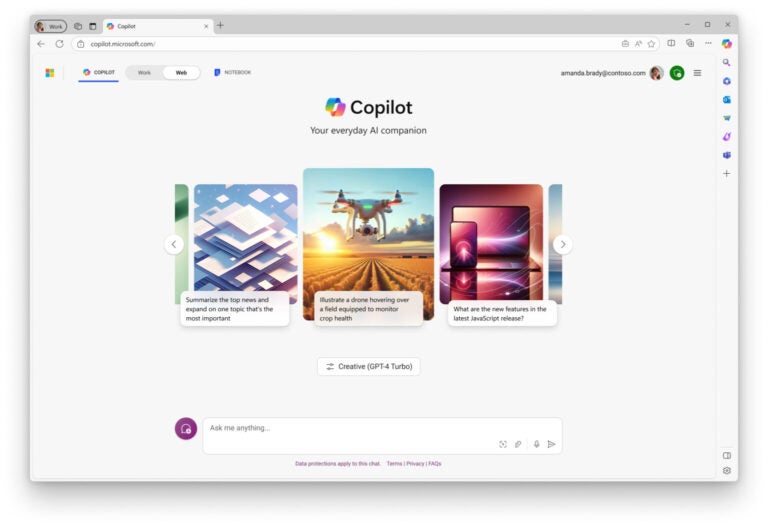How to Get the New Copilot Features for Microsoft 365 Complete Guide
Among the fresh additions are exclusive privileges to GPT-4 Turbo and enhanced image generation capabilities within Microsoft Designer.
Enhanced Image Creation Capabilities Unveiled in Microsoft Designer
As the trend of integrating AI features into mainstream platforms persists, Microsoft unveils plans to enhance Copilot functionality within its Microsoft 365 service.
With a strategic alliance with OpenAI, Microsoft initially surged ahead in the AI arena, swiftly embedding the technology across its platforms. Yet, recent feedback suggests a lag in Copilot's performance compared to rival AI chatbots.
Now, Microsoft aims to win back user confidence by expanding Copilot's integration across its diverse range of platforms. This concerted effort might just pave the way for a positive reception from users.
Discovering the Latest Copilot Enhancements for Microsoft 365
As detailed in a recent company blog update, Microsoft 365 is poised to introduce a host of Copilot features, enhancing the service's AI capabilities. Here's what users can anticipate:
Despite Microsoft's Copilot being predominantly powered by ChatGPT from OpenAI, the precise version users receive upon logging into Microsoft 365 remains unclear due to numerous iterations.
Now, users can enjoy peace of mind knowing they'll access top-tier performance, with Microsoft 365 offering priority access to GPT-4 Turbo. This ensures seamless service usage even during peak periods. Moreover, users will benefit from unlimited chats, eliminating concerns about exhausting questions on a daily basis.
Enhanced Image Creation Capabilities Unveiled in Microsoft Designer
By now, you're probably aware that generative AI extends beyond text. Several platforms excel as top AI image generators, transforming even basic prompts into stunning artwork. However, many impose daily limits on image creation.
Fortunately, Microsoft 365 users can rejoice as this update significantly raises the bar. The limit on Microsoft Designer's image generation capability skyrockets from 15 to 100 per day. Yes, you read that correctly – with the DALL-E 3 powered image generator at your disposal, your creative possibilities are virtually limitless.
How to Get These New Features Today
If you're eager to dive into the latest Copilot features on Microsoft 365, you're not alone. While seemingly minor, these incremental updates can significantly enhance your platform experience.
Thankfully, Microsoft has announced that "starting today," users will receive priority access to GPT-4 Turbo on Copilot. However, the expanded limit for Microsoft Designer will roll out "starting next month," so a bit of patience is required.
To access these upgrades, ensure your platform is up-to-date with the latest software, and you'll seamlessly receive all the enhancements and modifications.
Exploring Copilot: Assessing Its Performance as an AI Chatbot
The AI arena is ablaze with competition as new contenders emerge and existing ones update their services almost daily, intensifying the race for supremacy.
But where does Copilot stand among the best AI chatbots? Our investigation uncovered that while it may lack some of the advanced features of ChatGPT and Google Gemini, users have noted its shortcomings in responsiveness compared to its competitors.
However, with its increasing integration into Microsoft 365 and other Microsoft services, Copilot's strategic positioning could prove advantageous, particularly for businesses seeking seamless platform-wide utilization. It's premature to declare a victor, but Microsoft's ongoing efforts position it as a formidable contender in the AI landscape.
Tags:
Microsoft

.jpeg)